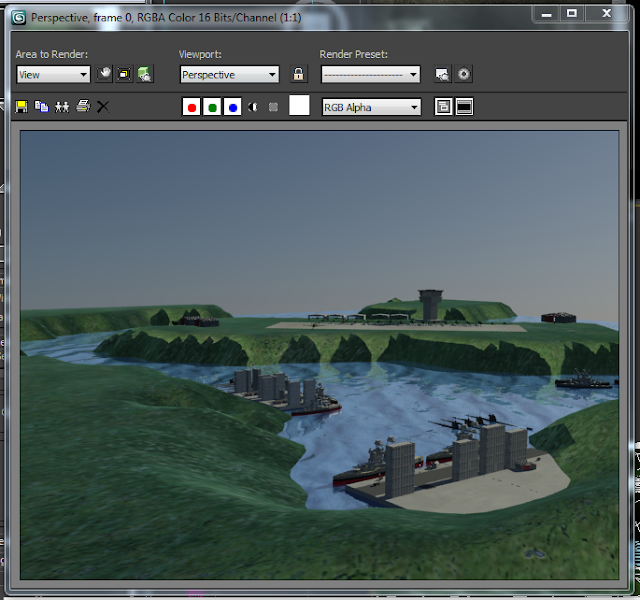Here I added dimitri's submarines along with the battleships and our buildings.
Once I did this I had my finished Environment.
Virtual Environments
Friday, 14 December 2012
Adding group models
Once I had everything in place I had to add the group models into my environment to finish it off.
Here i added Joels battleships and Eva's dock.
Here i added Joels battleships and Eva's dock.
Daylight system
Here I created the daylight system for our environment. To do this I manually set it up to get the horizon line in the correct place you can see from the image below.
To get the horizon in the right place I had to move the compass to the right level so when rendering it would show the horizon correctly.
To get the horizon in the right place I had to move the compass to the right level so when rendering it would show the horizon correctly.
Buildings
Once I had the basic layout of my harbor, along with the water and the grass I could start modelling buildings into the environments. To do this I created a basic building using a simple building texture onto a plane, and then using the quickslice and extrude tool added the detail to the building.
I then added these and other buildings my group mates had constructed to the environment.
I then added these and other buildings my group mates had constructed to the environment.
Grass Texture
To add my grass texture I used a pre-set texture within 3D Studio Max. I added a bump map to the texture the same way I did with my realistic water. You can see below.
Subscribe to:
Comments (Atom)